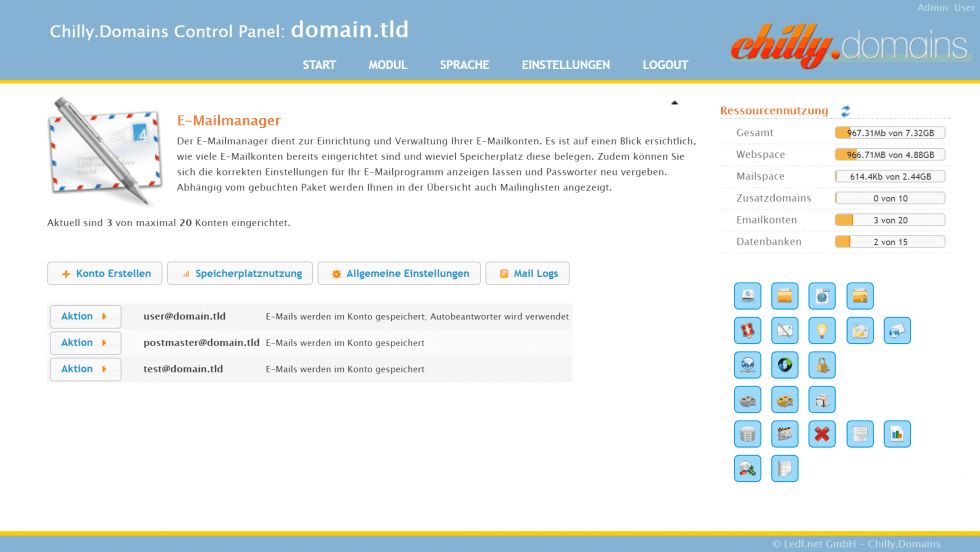
You can create and configure your own email addresses at any time. For example, you can create email aliases, customize spam filters, set up forwarding, and more.
/5
based on
verified Trusted Shops reviews
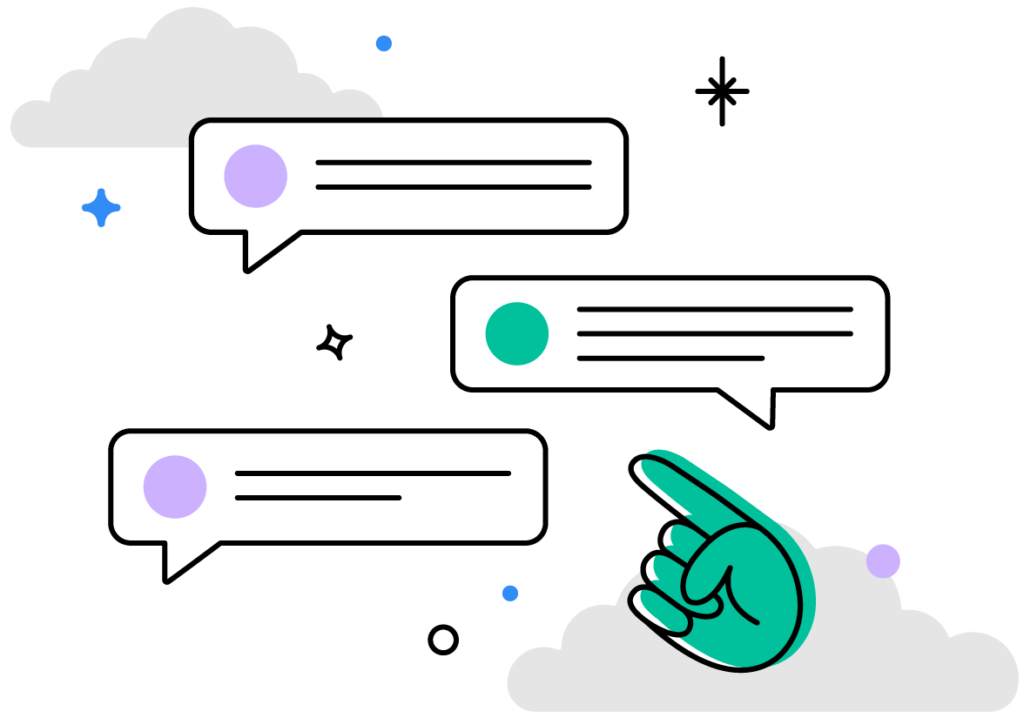
100% ad-free
Reliable service
Activated in just a few minutes
High security & privacy standards
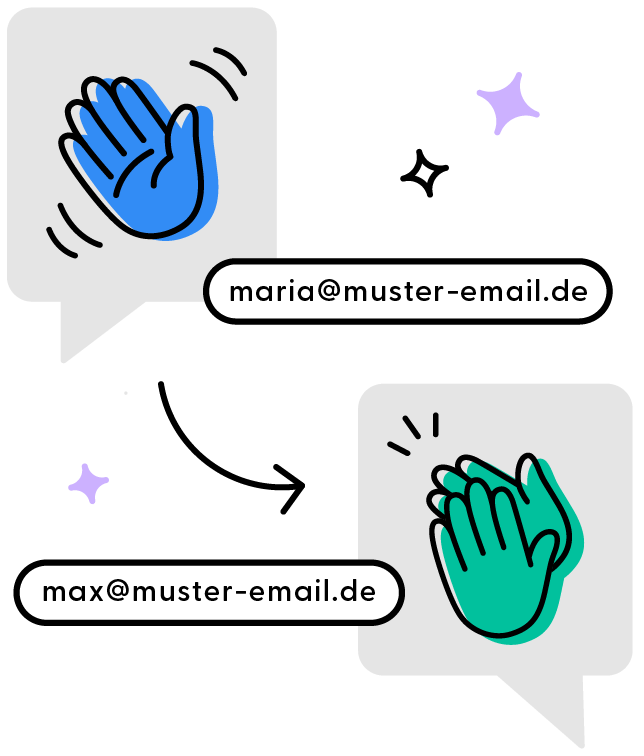
Having your own email address gives a professional and trustworthy impression in online communication. You will put your name in the foreground, be remembered and you can also use your domain for your website. Check the availability of your desired domain with the domain check.
Unlike freemail addresses, having your own email address makes it easy to distinguish you from spam.
Additionally, your emails are hosted on your own email hosting, not with a corporation that profits from your data
Unlike free email services, with your own email domain you have full control over your data and can be sure that your confidential information will not be misused by third parties.
Your e-mails are stored in our data center in Munich. Our systems create fully automatic backups of your IMAP email accounts on a daily basis.
Additionally, your email addresses are protected by modern virus scanners & spam filters.
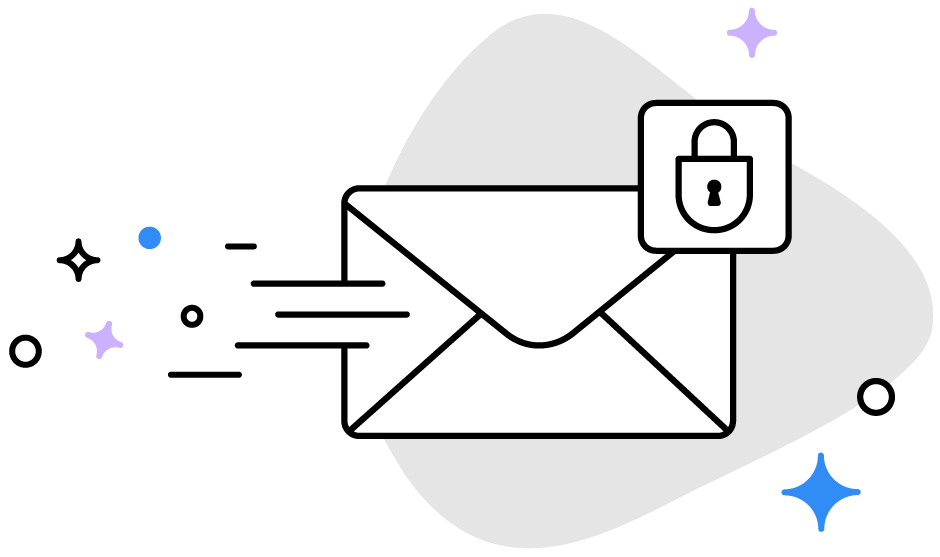
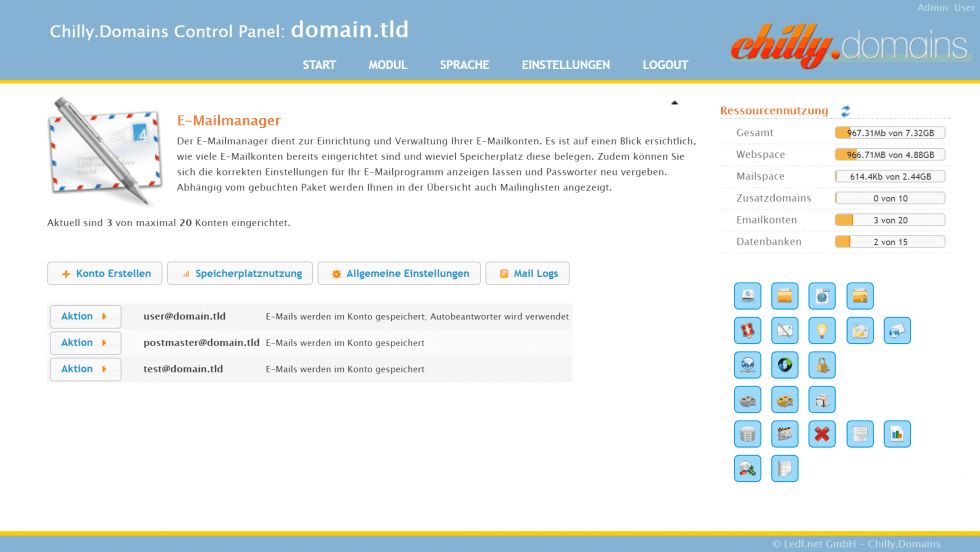
You can create and configure your own email addresses at any time. For example, you can create email aliases, customize spam filters, set up forwarding, and more.
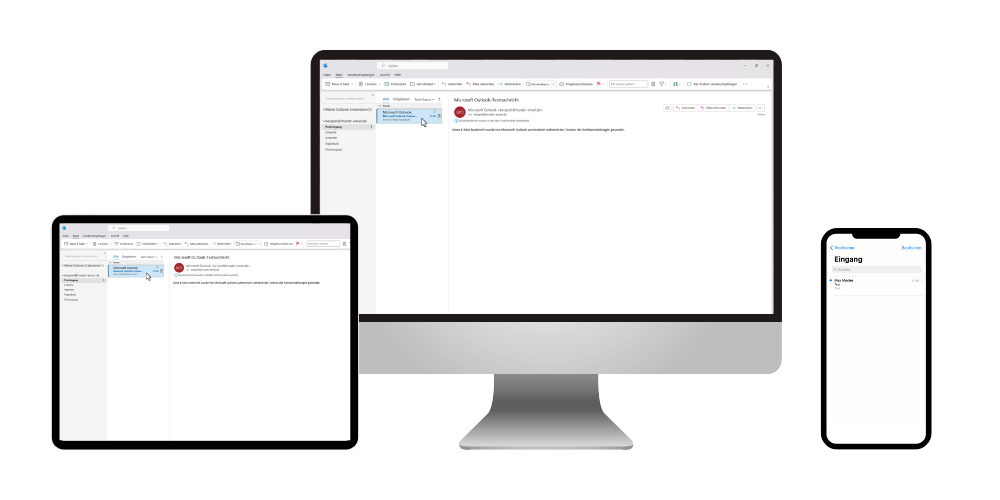
You can send and receive your emails on different devices. If the account is set up via IMAP, all data will be synchronized automatically.
For instructions on how to set it up on Windows, Mac, Android, iPhone, see our email manual.
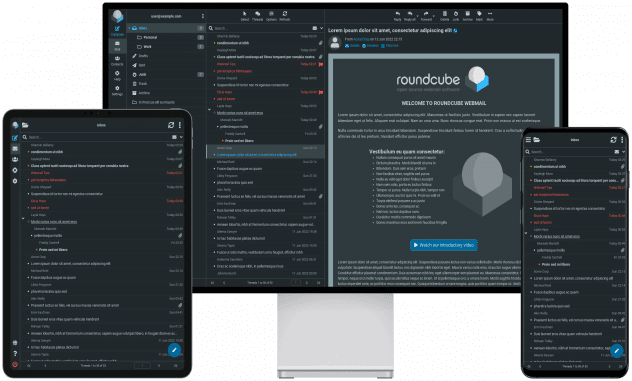
Webmail allows access to your email address from any internet-enabled device.
First you register a domain. This is the part behind the “@ sign”. Besides domain endings like “.de” we offer over 450 other endings.
Next, you will need email hosting. This serves as a storage space.
If you additionally want to create your own website with the same name, e.g. “www.muster-email.de”, you will need a web hosting package instead of email hosting.
After a few minutes the services are set up and you can create your own email addresses in the control panel and then set them up on your PC & smartphone.
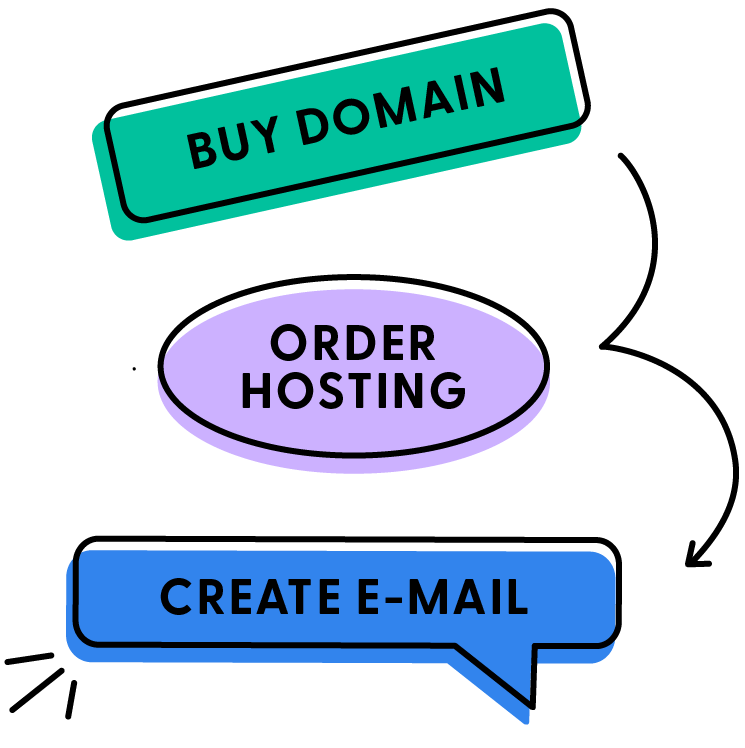
4.9/5 stars with 150+ verified Trusted Shops reviews.
"Very fast setup of domains and very quick response to service requests and setup of change requests."
"Top service!
Very patient and helpful staff!!!"
An own email domain costs about 15 to 50€ per year, depending on the number of desired email addresses. The cost is composed of the domain purchase & web hosting.
You can choose general settings for all email addresses:
The following settings can be made individually for each e-mail address:
Brand: The domain should reflect the name of your brand to increase professionalism and credibility.
Memorable: Choose a domain that is easy to remember.
Keep it short: Short addresses are not only easy to remember, but can also be written down more quickly.
Domain extension: Choose an appropriate top-level domain such as “.de”, “.com”, “.email” or others, depending on your geographic or business focus.
Avoid umlauts: Umlauts can cause problems with older mail programs when sending and receiving.
First of all, register the desired domain name and an email hosting. Once they are active, you can start creating your email address and setting it up on your devices.
Professionalism and credibility: With an individual e-mail domain like “vorname.nachname@muster-email.de” you appear professional and serious. This conveys trust and credibility to your customers and business partners.
Security and privacy: Compared to free email services, with your own email domain you have more control over your data and configure individual security measures such as spam filters.
Brand identity: the email domain can contain the name of your company, which helps to make your brand better known.
For a serious e-mail appearance, no freemail provider should be used and birth dates, umlauts and hyphens should be avoided in the address.
Examples of reputable email addresses:
Example of dubious addresses:
You can create email addresses for free with various providers. For companies, however, a reputable email address is essential. There are 2 cost factors involved.
To create a business email address, you need a domain like “muster-email.com”. You can then use this for your emails like “max@muster-email.de” or for your website “www.muster-email.de”.
If you want to use email only, order an email hosting package. If you also want to create a website, you will need a web hosting package.
Once you have ordered your email domains and created the addresses, you can set them up in mail programs like Outlook, Apple Mail, etc. You can find the instructions in our e-mail manual.