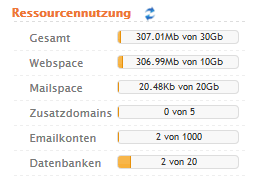Hosting Control Panel
Everything you need to manage your website, databases, backups & emails!
The comprehensive yet user-friendly control panel for your hosting.
- Forever free - with every hosting package.
- Secure data transmission
- Improved Google rankings
4.9/5
4.9
/5
based on
177
verified Trusted Shops reviews
Online in just a few minutes.
Reliable service
High-security data center
No hidden costs
Many features, easy management
With our control panel, you can manage everything related to your hosting package and your email addresses. Create databases, select PHP versions, install software, customize spam filters and much more.
Customized in-house development
The chilly.domains Hosting Control Panel is a proprietary development.
User needs, software and hosting infrastructure are thus optimally coordinated.
User needs, software and hosting infrastructure are thus optimally coordinated.
Independence & continuous development
Due to in-house development, we are independent of third-party suppliers and can implement individual changes and customer requirements.
Functions in detail
This list is for overview purposes only. All functions are described in detail in our manual.
Backups
Backups are automatically created for each hosting package on a daily basis. With the module "Backups" you can additionally create backups of webspace, mailspace & databases at any time.
File manager
Create and edit files and directories directly from the control panel. Similar to your local file manager.
FTP Manager
View and manage FTP credentials. Create new users, change passwords and access rights.
Protected directories
Make directories accessible only with password Create user and select access rights.
Email Manager
Set up email accounts and manage spam filters, passwords, etc., as well as view settings for email programs.
Mailing lists
Newsletter tool with easy subscription and unsubscription via email or HTML form.
Webmail
You can use the webmail on any device to send and receive emails.
Domains
If your hosting package is multi-domain capable, you can add and host additional domains here.
Domain forwarding
Forward your domains to other websites via Fram or URL forwarding.
Website builder
If you use a homepage builder package for your website, you can launch the website editing user interface from this module.
Software
In the software module you can install CMS software (WordPress, TYPO3, Drupal, etc.), store software (Magento, PrestaShop), cloud storage (ownCloud, nextcloud) and much more with a few clicks.
Databases
Creation and management of mySQL and PostgreSQL databases. The administration is done via phpMyAdmin.
Development
Set different PHP versions for the entire domain or for individual directories. Edit php.ini, create cronjobs or look at error logs.
Error pages
The Error Pages module allows you to define pages to be displayed for different HTTP status codes.
FormMail
With Formmail you can create a contact form where the input is checked and then sent by email to any address. Additionally, mandatory fields and redirection to a confirmation page can be defined.
Control Panel User
In the "Users" module you can create users (e.g. your web designer) and set permissions.
Control Panel Logs
With the logs you can view the activities of the users in the control panel.
SSL Security
Activate free SSL certificates for all domains hosted with the hosting package.
SSH access
Enable Secure Shell (SSH) access for your web server and use GIT, Composer, WP-CLI and others.
Statistics
The statistics programs evaluate the server logs of your websites. This allows you to analyze user behavior and optimize your website accordingly.
Please note that not all modules are included in every package. For detailed information on the available modules, please refer to the hosting price lists.
Resource utilization
On the right side of your Control Panel, you can view the resources currently in use.
If you need more resources, you can upgrade at any time in the Customer Center. A downgrade to a smaller package can take place at the end of the billing period.